How it Works¶
In Lime Admin there is an addons tab called Lime Inbox for configuring the resources you want to monitor.
A resource in this context is a mailbox owned by a specific email. The mailbox inbox will be
monitored for new emails as they arrive.
Receive emails¶
The add-on receives notification events from Microsofts Graph Api and passes that to the configured custom endpoint that the customer have in their solution.
In this endpoint you can add the default flow or customized flow for the received E-mail.
Recover emails¶
In Lime Admin, on saved Resources you can see the recovery section like the picture below.
There are two types of recoveries:
- Failed messages - These are messages that failed due to a problem in your webhook endpoint.
- Unprocessed messages - These are messages that was never sent to Lime (either due to down time or emails that exists before MS Inbox was implemented)
Info
Note that since version 3.1.0 any potentially unprocessed emails will be automatically processed once every hour by a scheduled task. This is an extra security measure and should not be needed if all is working as it should.
The numbers on each button represent how many messages that exists the last 24 hours to recover.
If you click on a button, a dialog will open where you can specify a date to recover from. All messages from the given date to today's date will then be recovered of the type you clicked.
This will start a task in the background that will trigger the configured Recovery URL for each message.
Under the buttons you will see a list of the 5 latest task of each type that is run and what their status are.
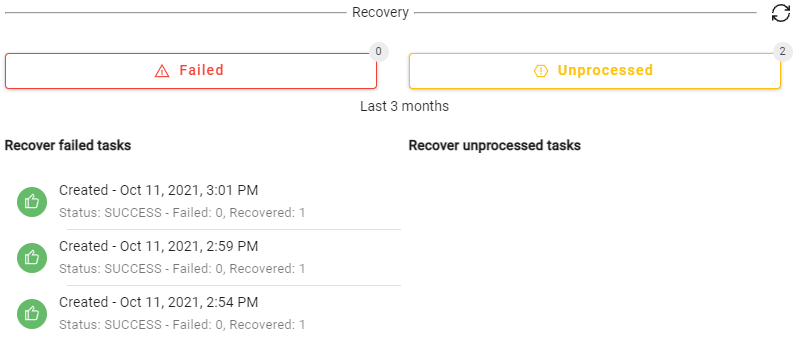
What happens to processed e-mails?¶
If the message is proccessed successfully¶
Then we will perform a "Soft Delete" on the message,
which means that they will end up in the folder called recoverableitemsdeletions.
If you have access you can access it in the Outlook Web application:
The url to that folder is: https://outlook.office.com/mail/recoverableitemsdeletions
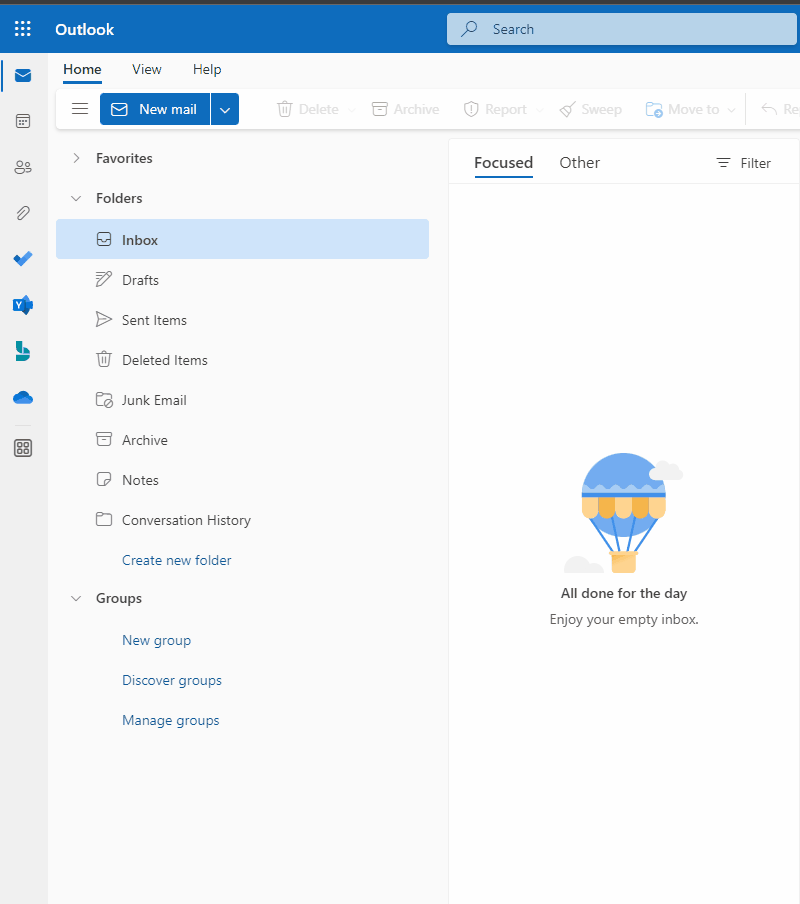
If the message is proccessed with a failure¶
If a message fails, it will still be in the inbox but will be marked with a status that says that it's failed. This so that we can process un-failed and failed messages separately.
It's marked using SingleValueExtendedProperties and the property called: LIME_MS_INBOX_HANDLE_STATUS